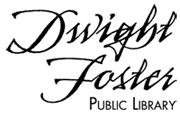Photocopying
The library has a photocopy machine available to the public. Letter (8 1/2 x 11) and legal (8 1/2 x 14) size copies are 10 cents each. Ledger (11 x 17) copies are 20 cents. The machine can duplex, reduce, enlarge, sort and staple. In addition, this copier can make color copies. Color copies are 50 cents each for all sizes.
Personal Computing
There are 17 computers in the adult reference area for public use. They use the Windows 7 operating system. To use the computers online you will be required to accept the terms of our Public Access Internet Policy. Software on the computers will start a timer. Patrons are allotted 120 minutes of Internet time per day. The timer starts at 90 minutes. If no one has reserved the computer you are using the system will automatically grant 10 minute time extensions up to 30 minutes for a total time of 120 minutes. One of the computers in the adult department is a 15 minute express computer. No reservations will be available for the 15 minute express computer.
The library has a laptop computer available for IN LIBRARY USE ONLY. This laptop can be checked out for a period of 4 hours and may be used for job searches, typing documents, taking tests, applying for jobs, filing income taxes, etc. This computer is not intended for playing games, sending/answering email, shopping or generally surfing the Internet.
Any library patron 18 years or older may use the library laptop. Patrons must have a valid library card that is not blocked by fines or fees. The laptop will be checked out on the library card. In addition, laptop users will be required to show identification (drivers license or state issued ID card) when checking out the laptop.
The library does not provide external storage media (floppy disks, CD’s, flash drives.) Due to the fickle nature of computers it is strongly recommended that you bring something on which to save your document(s). Black and white laser printing is available. Color printing is handled with our color photocopier which is networked to all of the adult computers. Printing costs 10 cents per page for black and white, 50 cents per page for color. Software available on these computers includes :
- Web Browser software
- Microsoft Office 2010 including: Word, Excel, Publisher and PowerPoint
There are four Internet workstations in the youth department. Online time is 60 minutes per day per person but if no one is waiting for the computer, the system will automatically extend the time in 10 minute increments up to an additional 60 minutes. Please see our complete Internet Use Policy for details.
We offer access to numerous databases. Most are available both remotely and within the library. Our subscription to Ancestry.com is available for in-library use ONLY. For a complete list of databases available click here.
Wi-Fi Access
The library has wireless access throughout the building. You do not need a password or access key to connect to the wireless network. There are electrical outlets for laptop plug-in under tables or on walls throughout the library.
Computer Instruction
The Dwight Foster Public Library offers individual instruction through our “Book a Librarian” program on using computers, laptops, tablets and other electronic devices for a variety of tasks.
To schedule your one hour session contact the library at (920) 563-7790 and ask for Deb. You can also send an email inquiry to dbauer@fortlibrary.org. The reference librarian is generally available from 8 to 5 pm on Mondays, Wednesdays, Thursdays and Fridays and noon to 8 pm on Tuesdays. You must schedule your training session in advance.
Fax Machine
The Library has a fax machine available for public use. The fax number is (920) 563-7774 and is available 24 hours a day. There is a 10 cents per page charge for sending or receiving a fax. Cover sheets are available.
Microfilm Reader/Printer
The Library has a microfilm reader/printer available to the public. The charge for printing is ten cents per page.
Large Print Reader
The Library has an Aladdin Personal Reader available to the public, donated by The Fort Atkinson Lions Club. This reader can magnify print and has a variety of settings making reading easier for those with vision problems. It works with magazines and newspapers as well as books.
Meeting Rooms
The Dwight Foster Public Library now has a variety of meeting rooms available. Due to the fact that two of the meeting rooms are available after library hours, we now have two meeting room policies. First floor meeting rooms are available after hours. Second floor meeting rooms are available only during library business hours. All meeting rooms have wireless internet access.
Meeting Rooms Available After Hours
FCCU Community Room – seats 80, has kitchen facilities, AV projector and screen
Friends Rogers Room – seats 8
Meeting Rooms Available ONLY During Business Hours
Wisconsin Meeting Room – seats 12
Rotary Meeting Room – seats 12
Gates Study Room – seats 2
Boyer Study Room – seats 2
Niedecker Room – seats 8
How To Reserve Our Meeting Rooms
Contact the library at (920) 563-7790 to find out about meeting room availability and schedule your meeting. You can download a copy of our Application for Use of a Library Meeting Room here. [PDF 9 Kb]
- Complete Meeting Room Policy for Upper Level Rooms
- Complete Meeting Room Policy for Lower Level Rooms
General guidelines are:
- The meeting rooms may be used for public gatherings of a civic, cultural or educational character.
- Library sponsored activities are given highest priority in the consideration of the use of these facilities.
- All meetings must be open to the public in accordance with the state of Wisconsin law when the law is relevant. No admission fee may be charged except for meetings sponsored by the library or a pre-approved educational group or institution for short term classes, training, institutes, discussion groups, and forums.
- The meeting rooms are available free of charge.
- The person responsible for the meeting must sign in at the first floor or second floor desk before the meeting begins, obtain a meeting room checklist, and return this checklist to the desk staff when the meeting is over.