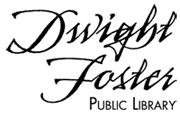Ebooks Audiobooks
Libby (Overdrive)
Libby (Overdrive) is a free service offered by the library that lets you borrow digital content (like ebooks, audiobooks, and magazines) anytime, anywhere. Get the Libby App to use read or listen to books on your smartphone or tablet.
iPhone, iPad, or Android Device – Read or listen on your iPhone or iPad or on your Android smartphone or tablet via the Libby App.
Kindle – Get started at the Wisconsin Digital Library website on your computer or internet-connected device. From there, you may check out and send the eBook to your Kindle or Kindle app via Wi-Fi (link is external).
Kindle Fire – Libby is not yet available on the Amazon Appstore, but you can download the app directly from Overdrive and install it manually following these instructions.
Hoopla
Hoopla – Borrow and enjoy audiobooks, eBooks, comics, movies, TV, magazines, or music everywhere you have a screen-your computer, your phone, your car, even your TV. All you need is a library card. hoopla syncs across all your devices, so you can stream titles immediately or whenever you’re in the mood.
iPhone, iPad, or Android Device – Read or listen on your iPhone or iPad or on your Android smartphone or tablet via the Hoopla App through the Google Play store and Apple App store.
Kindle Fire – If you have a Kindle Fire tablet, access the Amazon App store then you can download the Hoopla App to borrow and read Hoopla titles through the app. Hoopla titles can not be read on a Kindle Paperwhite eReader.